Two-way communication closes the loop
Actionable findings are observations that you wish someone to act on. There is a wide range of actionable findings, from critical ones that have high priority, to incidental findings that only require follow-up in a couple of weeks or months.
Critical findings are often handled well, in the sense that the radiologist calls the ordering clinician directly to ensure the patient gets the appropriate care or treatment. For less critical findings however, there is increasing evidence that there still a gap to be covered in closing the loop between the radiologist, the clinician and the patient.
A systematic review reported that 1% to 36% of radiology results are not communicated, which can lead to missed diagnoses.
The Enterprise Imaging Actionable Findings module allows to close the loop between radiologists and clinicians through rapid and effective communication of incidental and critical findings.

Shared radiologists
Up to 36% of radiology results are not communicated, which can lead to missed diagnoses.
Enterprise Imaging Actionable Findings
- Improves the effectiveness of communication among caregivers.
- Allows escalating to fellow clinicians if the finding doesn’t get acknowledged in time
- Documents in Enterprise Imaging which findings have been communicated to which clinician.
- Allows the radiologist to track the status of each finding within Enterprise Imaging
- Fits seamlessly into the radiologists’ workflow.
- Supports healthcare providers to comply with Joint Commission requirement
Seamless two-way communication between a radiologist and clinician
No matter how quickly and accurately the radiologist diagnoses a finding, if the clinician doesn’t see it in time, it won’t help the patient. You want to make sure the clinician not only receives the findings requiring attention, but also takes action on them. This is especially true for unexpected or incidental findings, which the clinician is not expecting. Enterprise Imaging Actionable Findings makes both communication and acknowledgement a seamless part of the radiology workflow.
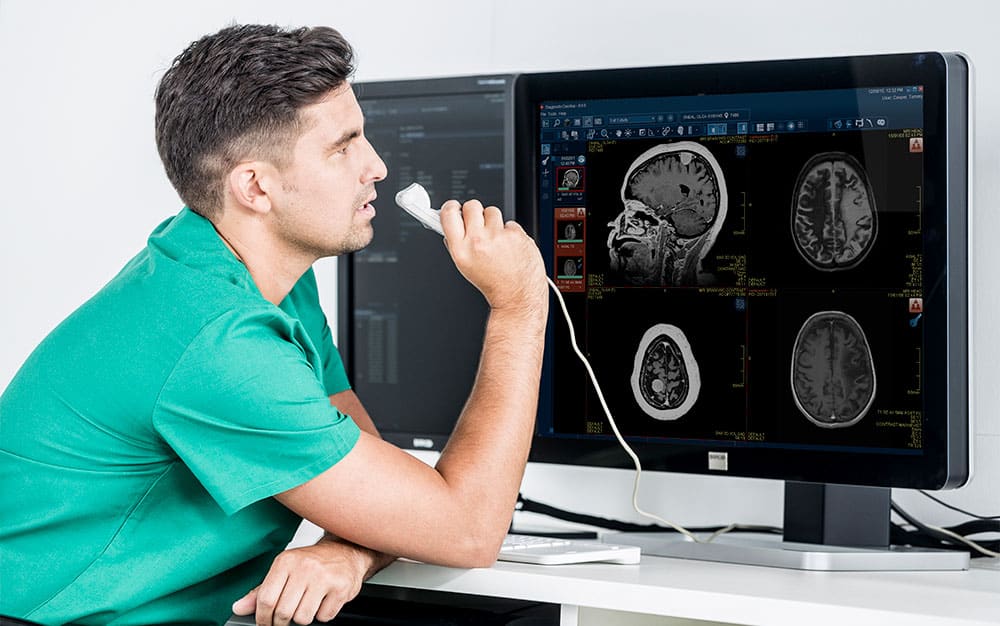
When the radiologist diagnoses a critical finding:

Either manually or automatically, the radiologist creates a notification for the ordering physician that special attention is required

Enterprise Imaging Actionable Findings sends the notification via SMS or email to the ordering physician or any other physician indicated on the order

To access the report and images, the ordering physician clicks the hyperlink in the message they receive. This triggers an automatic acknowledgement, sent to the radiologist

If the ordering physician doesn’t click the hyperlink within a predefined period of time, the notification is escalated and automatically sent to another (group of) physician(s). The radiologist can also create lists with the status of all the reports and tasks that have been acknowledged or that are still pending, for true peace of mind
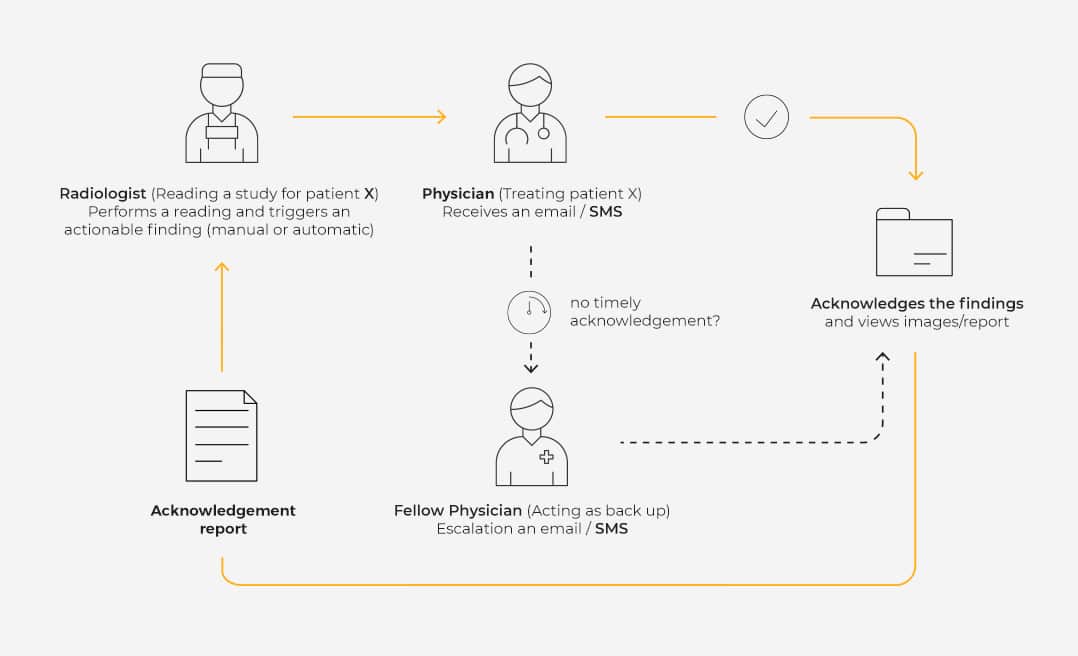
Manual communication
Enterprise Imaging Actionable Findings allows radiologists to manually create a notification right in the Enterprise Imaging workflow – no need to open up an email client or another program.
From predefined lists, the radiologist indicates the severity level, specialism and type of finding (as defined by ACR). They can also have the notification and link sent to additional physicians. A free text field allows them to add any notes or comments.
Automated notification
Enterprise Imaging Actionable Findings can also be flexibly configured to send out notifications of critical findings automatically. These can be triggered by predefined keywords or phrases, or based on the report severity, the procedures involved, the ordering physician, etc.
“All of the indicated clinicians receive the notification by email or SMS. The message contains a hyperlink which they can click to view the images and report directly in the XERO® Universal Viewer.”
Centralized follow-up and event logging
With Enterprise Imaging Actionable Findings, all cases are logged in one centralized place. This enables the System Administrator to easily follow up on any issues or retrigger findings if needed. They can also configure the escalation flow.


